Boost SEO with This Free Keyword Case Converter Tool
🚀 Keyword Case Converter – Your Secret Tool for Smarter Blogging & Digital Marketing
If you’re a blogger or involved in digital marketing, you already know that keywords are the most critical part of your content and strategy. Whether you're selling a product, running ads, or trying to reach the right audience, using the right keywords is non-negotiable.
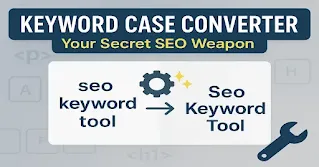
💡 Why Use a Keyword Case Converter?
No matter how you're connected to the digital world, success depends on how effectively you use the right keywords. It’s not just about what keywords you choose—but how you present them.
Keyword Case Converter
Paste your keywords below and select a case format:
With our Keyword Case Converter, you simply paste your keywords, and it formats them into:
-
Title Case
-
lowercase
-
UPPERCASE
-
camelCase
All automatically and SEO-friendly!
This helps you grow digitally with less effort and budget—whether you're optimizing blog posts, ad campaigns, or app listings.
✍️ How to Use the Keyword Case Converter
Using the tool is as easy as copy-paste! Here's how:
-
Paste your keywords in the input box (comma or space-separated).
-
Click on a format button:
-
Title Case (e.g., “Best SEO Tools”)
-
UPPERCASE (e.g., “BEST SEO TOOLS”)
-
lowercase (e.g., “best seo tools”)
-
camelCase (e.g., “bestSeoTools”)
-
-
Copy the formatted keywords using the “Copy” button.
-
Use them anywhere: blogs, meta tags, ad campaigns, or product listings.
✅ Pro Tip: Use Title Case for headings, lowercase for tags, and camelCase for technical naming like variable names in code or hashtags.
🎯 Top Use Cases for This Tool
This isn't just a “blogger’s tool.” Here’s who can benefit and how:
📝 1. Bloggers & Content Writers
-
Format headings and subheadings professionally
-
Make your keyword tags consistent across articles
-
Save time editing keywords manually
Format headings and subheadings professionally
Make your keyword tags consistent across articles
Save time editing keywords manually
📈 2. Digital Marketers
-
Create optimized ad copies with well-formatted keywords
-
Improve CTR with better-looking keywords in Google Ads and Facebook campaigns
-
Prepare SEO tags and meta descriptions in seconds
Create optimized ad copies with well-formatted keywords
Improve CTR with better-looking keywords in Google Ads and Facebook campaigns
Prepare SEO tags and meta descriptions in seconds
📱 3. Social Media Managers
-
Maintain consistent case formatting in bios, hashtags, and captions
-
Quickly format multiple content pieces for different platforms
Maintain consistent case formatting in bios, hashtags, and captions
Quickly format multiple content pieces for different platforms
👨💻 4. Developers & SaaS Creators
-
Format variable names in camelCase instantly
-
Generate keyword sets for product naming or app metadata
Format variable names in camelCase instantly
Generate keyword sets for product naming or app metadata
✅ Benefits of Using This Tool
-
💡 100% free to use
-
⚡ Lightning-fast results with no sign-up
-
📱 Mobile-friendly and browser-based
-
🔒 Safe – your data never gets saved or shared
-
🎯 Boosts SEO by improving readability and relevance
💡 100% free to use
⚡ Lightning-fast results with no sign-up
📱 Mobile-friendly and browser-based
🔒 Safe – your data never gets saved or shared
🎯 Boosts SEO by improving readability and relevance
👥 Who Can Use This Tool?
The Keyword Case Converter is useful for anyone working online, such as:
-
Bloggers who want polished and professional keyword formatting
-
Digital marketers who need quick SEO-ready keyword lists
-
Social media managers looking for consistent branding
-
App or SaaS developers who want to format content for store listings or user interfaces
Basically, if you're trying to reach the right people online, this tool acts like a booster to help you get there faster.
❓FAQ – Frequently Asked Questions
Q1: Is this tool free to use?
Yes! The tool is free and simple to use directly in your browser.
Q2: Do I need to install anything?
No installation is needed. It’s web-based and runs instantly.
Q3: Can I use this for ads or product listings?
Absolutely. Formatting your keywords properly can increase visibility and improve performance in search and ad placements.
Q4: Is it SEO-friendly?
Yes. The tool formats your keywords in ways that are aligned with SEO best practices.
Q5: What if I don’t know what case to choose?
A good rule of thumb:
-
Use Title Case for blog titles and headings.
-
Use lowercase for tags and metadata.
-
Use UPPERCASE for emphasis.
-
Use camelCase for programming or development work.
USE TOOLS LIKE
.png)



.webp)

Comments
Post a Comment
hi